Export
You can export a form as a CSV file in a simple and easy to read and review format.
In order to export your form, first select the form that you wish to export and then from the forms dashboard select Export .
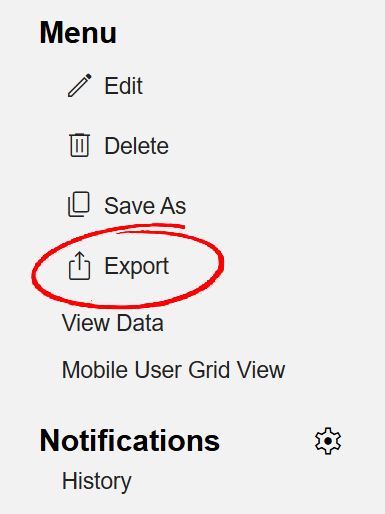
This will then automatically start the download of the CSV file.
The exported CSV file will provide a user-friendly view of your Form, including the following details:
- The field type of each control
- All Captions and Unique Names
- All values used within Drop-down Lists, Radio Buttons, Multi-Select Lists and Segment
- The file path for any media items included on the form
- The names of any linked Sub Forms or Task Lists included on the form
- The Required status of each field, including any formula
- The Hidden status of each field, including any formula
- Any formula included on a field
