Job Duration
Job Type
Job Duration can be enabled for Job Types using the checkbox option found on the Job Type Edit page. Once enabled, users will set a Default Job Duration, which determines the initial Job Duration displayed when creating a new job. Users can now specify this duration in Days, Hours, or Minutes, and the value must be a whole number.
Job Editor
After enabling Job Duration for a Job Type, users will see an option in the Job Editor to enter a different Job Duration value or use the default. This option becomes a required field for all jobs associated with this Job Type, ensuring that each job has a specified duration.
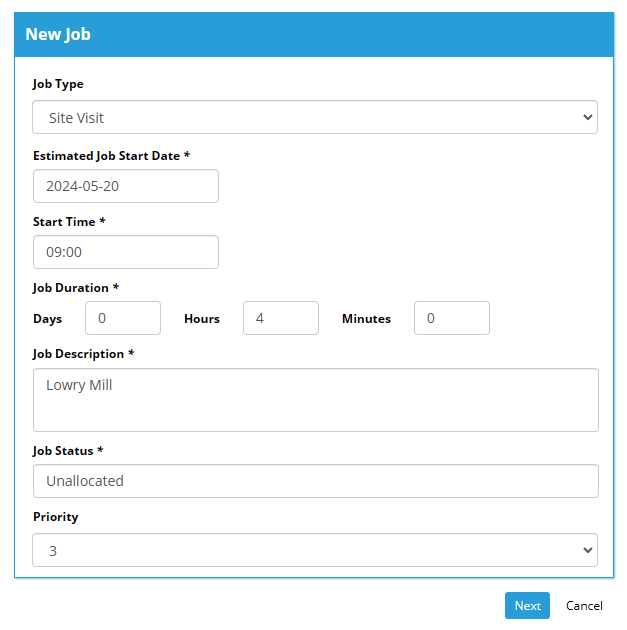
Mobile Device
On the mobile app, when a user opens a job that utilises Job Duration, the Job Summary page will display the specified Job Duration, allowing for clear and immediate visibility of the expected job completion time. This information can also be displayed a Summary Field so Job Duration can be looked at from the list view.
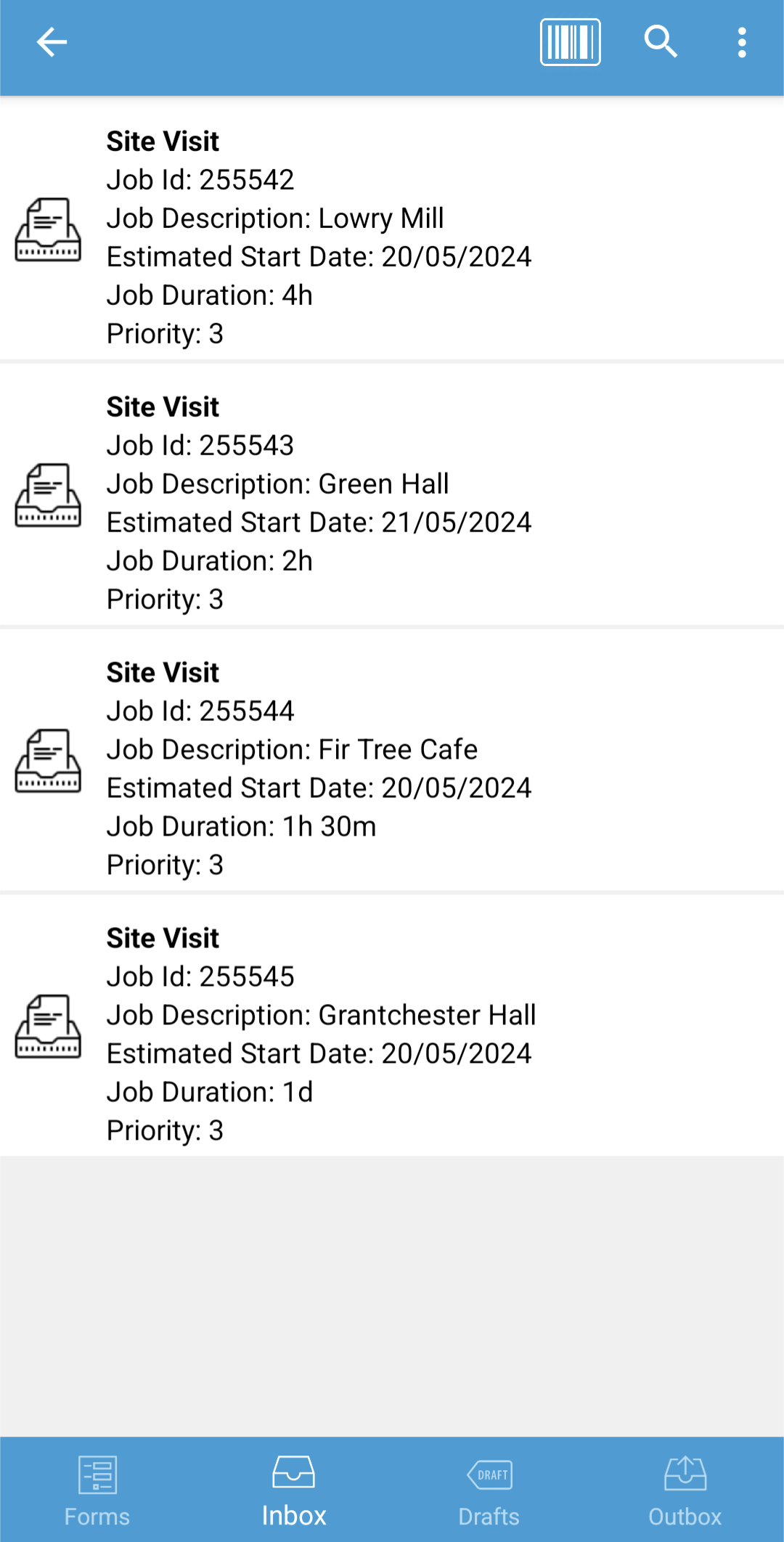
Completed Records
Job Duration values are also included in the data exported from Completed Records, and can also be referenced in Reports.
