Delete
You can Delete a form on your account as long as certain criteria have been met.
In order to delete one of your forms, first select the form that you wish to delete and then from the forms dashboard select Delete from the left hand menu.
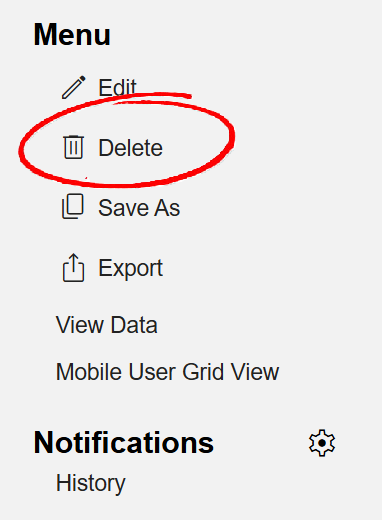
Important
Before you can delete a Form, you must do the following:
- Close all Jobs that are live for this form.
- Delete any Jobs Types that are linked to this form.
- Purge all completed data captured on this form.
Once the above criteria has been satisfied, confirm that you wish to delete the form.
