Save As
You can make a copy of an existing form on your account using the Save As feature.
In order to make a copy of an existing form, first select the from that you wish to copy and then from the forms dashboard select Save As from the left hand menu.
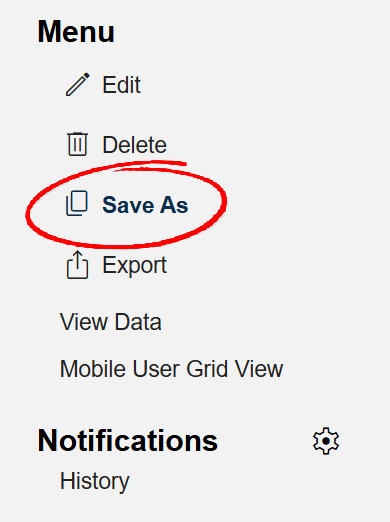
Enter the name of the new form and then click Save to create the form.
Note
Using Save As will duplicate the form only, all reports, notifications and filtered views will not be duplicated.
