Uploading a Drop-Down Data Source
Using the Drop-down Source Upload option within the Media Manager page
From the main Dashboard, select Media Manager from the left-hand menu
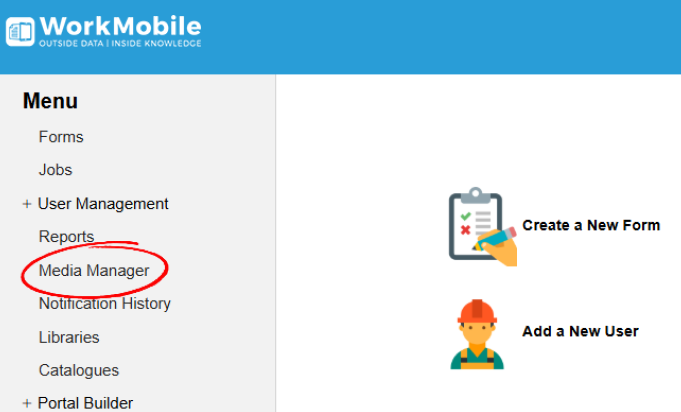
Within the Media Manager page, select Upload Data-Link List from within the left-hand menu.
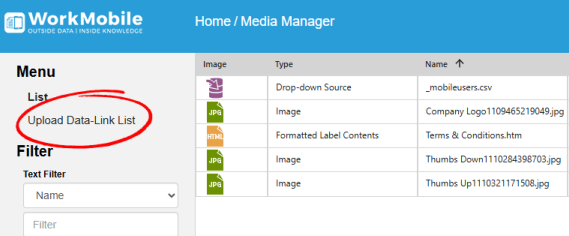
Clicking the Upload Data-Link List option will open the Data File Picker pop-up.
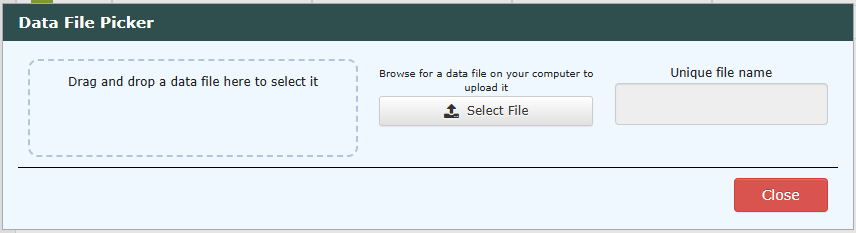
From within the Data File Picker pop-up, users can upload new CSV or XML files that they would like to be used within Data-Link Drop-down controls on their Forms as well as overwrite existing files.
When overwriting an existing CSV or XML file, users will need to make sure that the Unique file name exactly matches the name of an existing file on their account and then confirm they want to overwrite this.
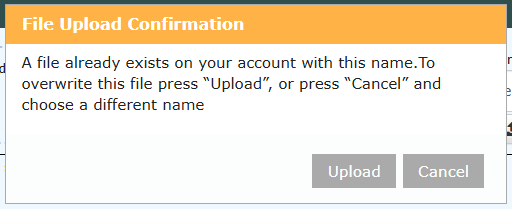
Successful file uploads will appear within the Media list and will be accessible within the Form Designer.
