HTTP/Postback Notifications
Setting up the Notification
To create a HTTP/Postback notification, simply click on New HTTP Notification from the left-hand menu on the Notifications page.
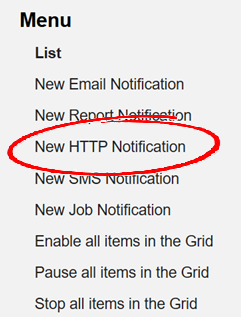
Enter the for full URL of your listening service then click Next
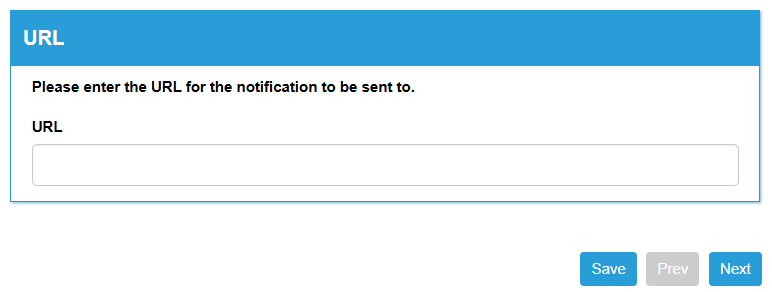
Next, you can choose the data format:
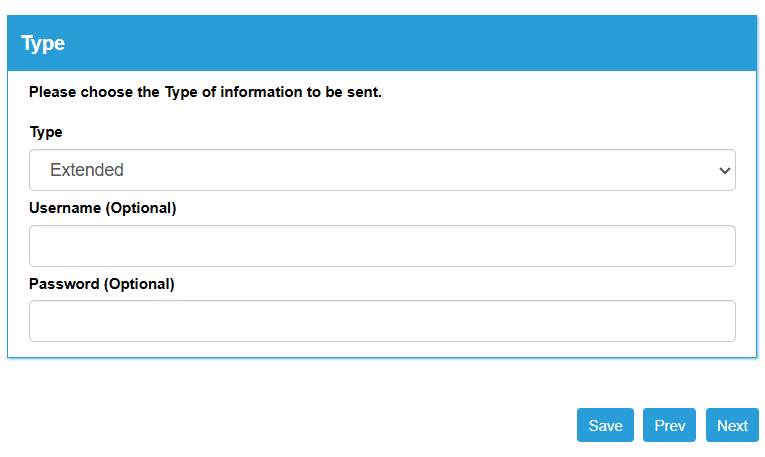
- Simple (XML)
- Does not return sub form data, only the number of rows on any related subforms
- Extended (XML)
- Return both the parent row and all sub form data
- Extended with Unique Name (XML)
- As above but also includes the unique names field
- JSON
- Works as per Simple (XML)
- JSON with Sub-Form Data
- Works as per Extended (XML)
There is also the option to add a Username and Password to the HTTP notification which will then password protect the data when it comes through to your server.
Next you can set up a trigger on your notification. All notifications that you set up are set to always send out by default, however if you only want them to go if certain criteria is met then you can select any checkbox within your form to be the Notification Trigger.
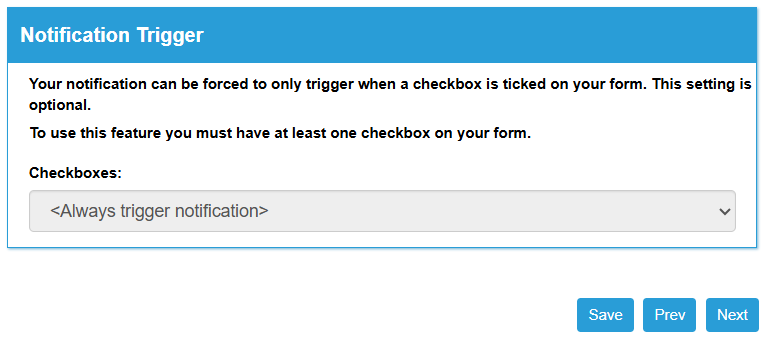
As with other notifications, there is the option to receive a new notification with each new Job Status if the form is attached to a Job Type. This can inform any internal workflow monitoring you may have.
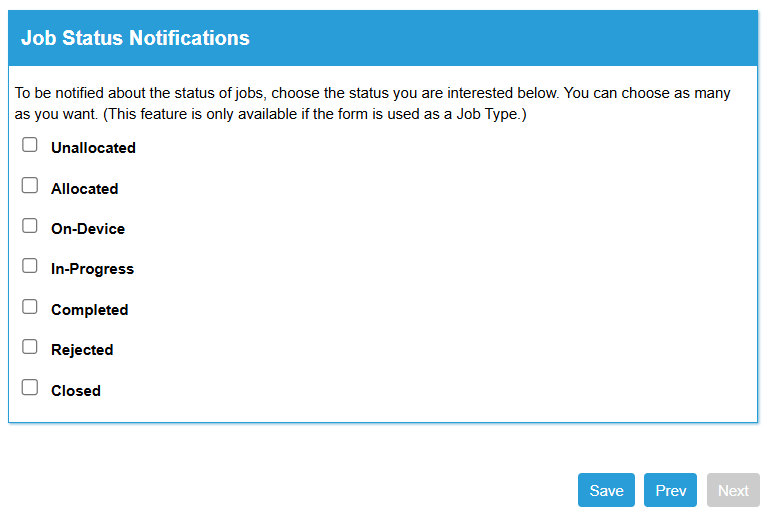
Testing the Notification
Once a form has been completed, check on your internal systems for the data to have come through. This may take a few minutes, depending on your servers and what systems they are informing.
