Notifications Introduction
Each WorkMobile form can have notifications configured separately, and each form can use different types of notification method.
Notifications are a useful tool for setting up automatic email alerts to managers when forms arrive. They can also be used as a simple way to provide integration of inbound data directly into your back-office system.
Setting up Notifications
You can configure a notification for a specific form by first selecting the form from within the forms list screen. From the Form Dashboard, clicking on the Notification Cog within the left-hand menu takes you to the notifications screen.
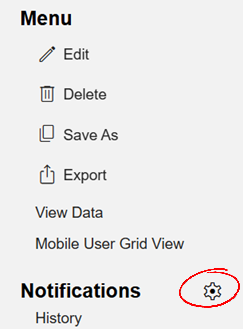
From the Notifications page, you can select the type of notification you would like to set up for the form you navigated from.
There are 5 different types of notification. Following links describe each:
